Interactive map
The interactive map displays all UK Argo floats. You can display various layers such as status, deployment location or the float trajectories. Adjust the display by selecting overlay layers from the available options below the map.
Map tools
- The navigation tool (top left) lets you zoom in ('+') or zoom out ('-') within the map. If you have a mouse-wheel, this can also be used to zoom in and out.
- Pan is available by left-clicking the mouse and dragging the map to the desired location.
- Further information about the float, including a form to access the data, is available by clicking on the float within the map.
- Your selected overlays can be toggled on or off by clicking the '+' symbol on the right-hand side of the map.
Base layer reference
GEBCO bathymetry - A Web Map Service (WMS) of the General Bathymetric Chart of the Oceans (GEBCO) global gridded bathymetric data set. See more information about the GEBCO WMS.
Loading please wait.
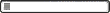
Change map projection
Add surface trajectory
Add current and deployment positions
Add profile density (3° by 3° grid cell)
Clear layers